Hardware Reset Mikrotik
RouterOS password can only be reset by reinstalling the router, or using the reset jumper (or jumper hole) in case the hardware is RouterBOARD. For RouterBOARDS just close the jumper and boot the board until the configuration is cleared. For some RouterBOARDs there is not a jumper, but a jumper hole - just put a metal object into the hole, and boot the board.
Password RouterOS hanya dapat diubah/ direset degnen cara menginstall ulang router, atau menggunakan reset jumper (lubang jumper untuk reset) pada perangkat keras/hardware RouterBOARD. Pada RouterBOARDS tinggal menghubungkan jumper tersebut dan booting ulang agar konfigurasi kembali default. Untuk beberapa RouterBOARDs tidak ada pin jumper khusus, namun berbentuk lubang sehingga bisa ditempatkan benda logam/seperti kawat ke dalam lubang dan menghubungkan keduanya.
The below image shows the location of the Reset Jumper on older RouterBOARDs like RB133C:
Gambar dibawah menunjukkan lokasi Reset Jumper pada RouterBOARD versi lama seperti RB133C
Note: Don't forget to remove the jumper after configuration has been reset, or it will be reset every time you reboot.
Catatan: jangan lupa melepas jumper setelah konfigurasi direset ke default, karena kalau masih terpasang, akan mereset configurasi secara terus menerus ketika booting.
Translated from http://wiki.mikrotik.com
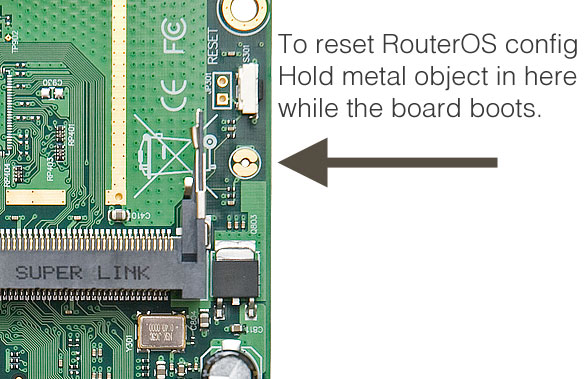
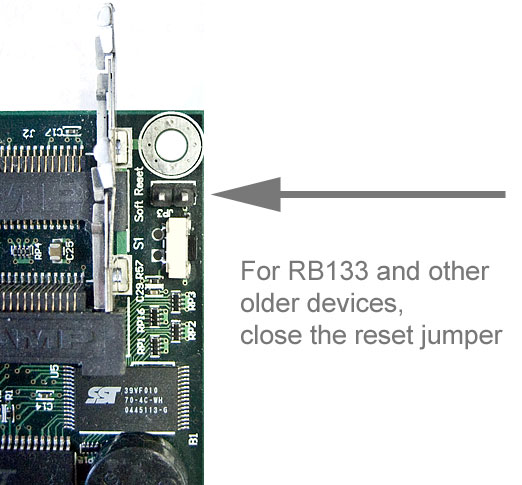



i know the main password of admin but i want to change this password how can do it ?
ReplyDelete