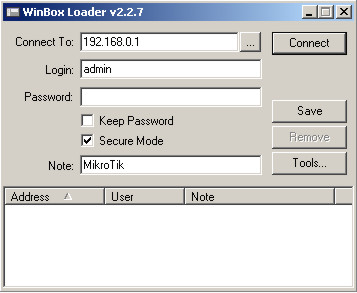Thursday, November 25, 2010
Mikrotik Load Balancing over Multiple Gateways
Mikrotik Winbox Tutorial
Mikrotik Making a Simple Wireless AP
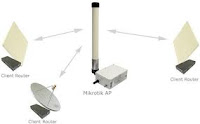
Thursday, November 11, 2010
Mikrotik Bandwith control on ADSL link
 I used the MikroTok / RouterOS as my gateway to the Internet. It servers as a PPPoE-client (as my ISP uses PPPoE over ASDL), a router and AP. It does the job perfectly, but with a range of different clients connected, some more "important" that other, and a relatively slow internet-connection, I want to shape and prioritize the the traffic going to and from the internet.
I used the MikroTok / RouterOS as my gateway to the Internet. It servers as a PPPoE-client (as my ISP uses PPPoE over ASDL), a router and AP. It does the job perfectly, but with a range of different clients connected, some more "important" that other, and a relatively slow internet-connection, I want to shape and prioritize the the traffic going to and from the internet.Since the ADSL modem has a small buffer and a tendency to slow everything down when it's full, the MikroTik must never send more than about 95% of the up- and download-speed of my line. After some bandwidth-test I figured out I had a real speed of 5660/563. Using that, I started with the challenge of limiting the data-traffic.
Download artikel here
Mikrotik Certification
 MikroTik training seminars are for network engineers, integrators and managers, who would like to learn about routing and managing wired and wireless networks using MikroTik RouterOS. The training is organized and provided by MikroTik and its Training Partners at various locations around the World.
MikroTik training seminars are for network engineers, integrators and managers, who would like to learn about routing and managing wired and wireless networks using MikroTik RouterOS. The training is organized and provided by MikroTik and its Training Partners at various locations around the World.There are following types of approved training programs and certificates:
MTCNA - MikroTik Certified Network Associate
MTCRE - MikroTik Certified Routing Engineer
MTCWE - MikroTik Certified Wireless Engineer
MTCTCE - MikroTik Certified Traffic Control Engineer
MTCUME - MikroTik Certified User Management Engineer
MTCINE - MikroTik Certified Inter-networking Engineer
Sunday, November 7, 2010
Mikrotik DHCP Server (English E-Book)
 The DHCP (Dynamic Host Configuration Protocol) is needed for easy distribution of IP addresses in a network. The MikroTik RouterOS implementation includes both server and client parts and is compliant with RFC 2131.
The DHCP (Dynamic Host Configuration Protocol) is needed for easy distribution of IP addresses in a network. The MikroTik RouterOS implementation includes both server and client parts and is compliant with RFC 2131. The router supports an individual server for each Ethernet-like interface. The MikroTik RouterOS DHCP server supports the basic functions of giving each requesting client an IP address/netmask lease, default gateway, domain name, DNS-server(s) and WINS-server(s) (for Windows clients) information (set up in the DHCP networks submenu)
In order DHCP server to work, you must set up also IP pools (do not include the DHCP server's own IP address into the pool range) and DHCP networks.
It is also possible to hand out leases for DHCP clients using the RADIUS server, here are listed the parameters for used in RADIUS server.
Mikrotik Hotspot Setup
 The MikroTik HotSpot Gateway provides authentication for clients before access to public networks .
The MikroTik HotSpot Gateway provides authentication for clients before access to public networks . HotSpot Gateway Setup:
- different authentication methods of clients using local client database on the router, or remote RADIUS server;
- users accounting in local database on the router, or on remote RADIUS server;
-walled-garden system, access to some web pages without authorization;
-login page modification, where you can put information about the company;
-automatic and transparent change any IP address of a client to a valid addres.
Download
HotSpot Profile
Hotspot server profiles. There may be various different HotSpot systems, defined as HotSpot Server Profiles, on the same gateway machine. One or more interfaces can be grouped into one server profile. There are very few settings for the servers on particular interfaces - most of the configuration is set in the server profiles. For example, it is possible to make completely different set of servlet pages for each server profile, and define different RADIUS servers for authentication.
Download
HotSpot User
This is tutorial, where client's user/password information is actually added, additional configuration options for HotSpot users are configured here as well.
Download
HotSpot Walled Garden
This is tutorial, where client's user/password information is actually added, additional configuration options for HotSpot users are configured here as well.
Download
Mikrotik Customizing Hotspot
 You can create a completely different set of servlet pages for each HotSpot server you have, specifying the directory it will be stored in html-directory property of a HotSpot server profile /ip hotspot profile. The default servlet pages are copied in the directory of your choice right after you create the profile. This directory can be accessed by connecting to the router with an FTP client. You can modify the pages as you like using the information from this section of the manual. Note that it is suggested to edit the files manually, as automated HTML editing tools may corrupt the pages by removing variables or other vital parts.
You can create a completely different set of servlet pages for each HotSpot server you have, specifying the directory it will be stored in html-directory property of a HotSpot server profile /ip hotspot profile. The default servlet pages are copied in the directory of your choice right after you create the profile. This directory can be accessed by connecting to the router with an FTP client. You can modify the pages as you like using the information from this section of the manual. Note that it is suggested to edit the files manually, as automated HTML editing tools may corrupt the pages by removing variables or other vital parts.Download Manual Mikrotik Customizing Hotspot
Mikrotik Hotspot Introduction
 HotSpot is a way to authorize users to access some network resources, but does not provide traffic encryption. To log in, users may use almost any web browser (either HTTP or HTTPS protocol), so they are not required to install additional software. The gateway is accounting the uptime and amount of traffic each client have used, and also can send this information to a RADIUS server. The HotSpot system may limit each particular user's bitrate, total amount of traffic, uptime and some other parameters mentioned further in this document.
HotSpot is a way to authorize users to access some network resources, but does not provide traffic encryption. To log in, users may use almost any web browser (either HTTP or HTTPS protocol), so they are not required to install additional software. The gateway is accounting the uptime and amount of traffic each client have used, and also can send this information to a RADIUS server. The HotSpot system may limit each particular user's bitrate, total amount of traffic, uptime and some other parameters mentioned further in this document. The HotSpot system is targeted to provide authentication within a local network (for the local network users to access the Internet), but may as well be used to authorize access from outer networks to access local resources (like an authentication gateway for the outside world to access your network). It is possible to allow users to access some web pages without authentication using Walled Garden feature.
Mikrotik Issues (No. 21 - 28)

Issue No. 28, October 19, 2010
- low cost CPE devices
- a new RouterBOARD product
- MikroTik event updates
- new Nv2 features
- CPU load monitoring tool
Issue No. 27, August 10, 2010
- RouterBOARD 711
- Training classes in USA before MUM
- MUM in Brazil, Colombia and USA
- Nv2 TDMA protocol
- Multicore improvements
Issue No. 26, July 09, 2010
- The Dude 4
- MUM USA
- MikroTik used in Oil Spill cleanup
- New secure tunnel - SSTP
- Mulicore support extended
Issue No. 25, April 29, 2010
- RB411AR-M
- R52n-M
- RB1100 availability
- New Dude and RouterOS features
- MUM update
Special Issue, March 15, 2010
- MUM news
- Video news
- New products
- New RouterOS
- New SwOS
Issue No. 22, November 30, 2009
- new product RB750G
- new product RB800
- MUM information
- Spectrum tool
- Tips and tricks
- BFD support
- Special RouterOS v4 release edition
Mikrotik FAQ (Frequently Asked Questions)
 This e-book contain basic questions & answers as follows:
This e-book contain basic questions & answers as follows:* 1 What is MikroTik RouterOS™?
* 2 Installation
* 3 Logging on and Passwords
* 4 Licensing Issues
* 5 Upgrading
* 6 Downgrading
* 7 TCP/IP Related Questions
* 8 Bandwidth Management Related Questions
* 9 Wireless Questions
* 10 BGP Questions
Download here